Blog Planner and Resources to Keep You on Track
For this month, I'm working on being intentional with my time. Specifically when blogging, although I have found some great resources for being intentional with your time in general. So whether you are a blogger or just need some ideas for getting ahold of your day, read on!
Planning
In order to use my time more intentionally I realized I needed to plan things. Otherwise time just gets away from me. I do "stuff" but not the right stuff. Here's a few ideas I've been using.
-To-Do List
Ok, this is pretty obvious. But the part that makes this actually useful is having the list where I can see it and use it easily. I had made lists before but then I forget to look at them! You might laugh... Well, you probably should. What can I say, it's how my brain works. But in order to help with that problem I put a small dry erase board in our dining room/school room and every night I map out the next day's activities. The board is easy to write on (the markers are there in the tray so no searching for a pen), easy to update and it's big enough to see as I glance at it on my way by. So, if you have trouble using your to-do list you might want to rethink where you have it and what you write on. Sometimes it's a small thing that's keeping us from being efficient.
-Map Out a Basic Schedule
With homeschooling, blogging, sewing, gardening, housework, chores and so on I was having trouble keeping up with everything and finding time to do it all. I realized I was just expecting these things to happen but not really giving them a set time in order to get them accomplished. So I set certain times to accomplish these tasks. I started waking up early and using an hour every morning to help accomplish them. For example I blog early in the morning on Friday, Saturday and Sunday. And I sew or knit (or whatever craft project I have going) on Monday mornings. You get the idea. Then if I have extra time in the evenings (not often) it's just bonus time to get things done.
-Use a Calendar That Will Remind You
I use the Cozi Calendar combined with FlyLady. Two birds with one stone. It reminds me of appointments that have added and gives me my FlyLady list for the day or week. I really like putting blog reminders on my Cozi calendar too. That way I am not surprised by a review deadline or something. I can set it to send me an e-mail or text and I set mine to send me a reminder a day before and at the time of the event.
-Physical Calendar
I use a dry erase calendar in the kitchen to write out my menu and a wall calendar for family events. I started using a Blog Planner and made a schedule for when to write re-occurring articles (like the Good Habits or Proverbs 31 on the Farm articles). It's great for keeping me on track. I'm a casual blogger so I don't blog every day and it's nice for me to have a reminder of when I have scheduled an article. The following is a review of a free planner that I found. There are lots of free calendars and planners out there too. I have some listed at the end of the article.
Free Blog Planner
This is a fantastic tool called the Yearly Blog Planher. It's from a website called Homeschool Creations and she is the queen of helpful printables. For your home, blog, homeschool , etc!
 | |
| Yours won't have the awesome coloring on it. I printed mine in black and white and colored while I was thinking :) |
-What's In It
This is the description from the website:
Overall, this 60 page blog planner includes:
- 12 month-at-a-glance pages with a monthly focus list
- room to track reviews and giveaways
- space to jot notes and ideas
- weekly post trackers, including social media reminders
- monthly website analytics tracker: RSS, Facebook, Twitter, etc…
- a place to keep track of affiliate program info
- a Twitter hashtag tracker {because there are lots!}
- weekly blog meme tracker
- mileage sheet {who thought blogging might involve driving?}
- website username & password sheet {I can’t remember them all!}
- and room to jot down all those wonderful post ideas
I'm very thrifty (which is the nice way of saying I'm cheap) so I only printed the pages I really needed right now (and in black and white). But these few pages have changed the way I blog.
For me, if it's not written down and in front of me every day (and in my phone to send me a reminder and on a sticky note somewhere where I can see it), it won't get done. I have a lot of good ideas, but if I don't make a plan for them, they stay just ideas.
I knew I needed a plan for my week and month but I just hadn't sat down to do it. So with all of these wonderfully organized pages, I sat down and was able to map out what I need to be doing and when.
-Link-ups to Participate Page
Before I had things planned out I would see a fun link-up (For Example) but I would either have to write something in order to participate or choose from my, still building up content, articles. And at this time, I was still checking facebook and reading blogs in the morning while trying to get breakfast going and start school. So you know that writing an article would either mean that I would be taking time away from my family or I just wouldn't be able to do it. I made a list of the link-ups I really wanted to be a part of and scheduled time to choose/write an article that would fit. I also wrote down the certain days of the week I wanted to post blogs and what their theme is.
-The Calendar Page
The Calendar is made up of two parts, a monthly at-a-glance page and a weekly view.
Monthly: I recently joined a review team called Mosaic Reviews. And as the review opportunities started coming in I was able to enter their due dates into my calendar. Now instead of shuffling through paper or e-mails I can go to one page and find the info!
I also write my maintenance days on there. I started keeping a running list of non-writing tasks for my blog and plan for a time on a less busy day to catch up with those.
Weekly: I refer to my list of weekly themes for this and then write down specific ideas for posts. At the bottom of every day there's a checklist for marking off the social media places where you have shared your blog. And there's also a To Do list at the bottom. It's such an big step up from the scrap of paper that is lost on my counter somewhere!
Review/Giveaway Page
On my monthly calendar I make a note of when reviews are due, but this page is great for when you need a quick reminder of the basic review and giveaway details.
Affiliate Programs Page
If you don't know, being part of an Affiliate Program allows you to put a link for a company or a product on your blog page and if somebody uses that link to purchase an item, you get a percentage of the purchase price. I have started using some of these programs but I like to only choose companies or products that reflect me and my values. To see one of the products I am affiliated with Click here to visit The Purposeful Mom.
On the Affiliate Programs page I can keep track of the company and website and also my username and password and % you will earn.
Wrap Up
So, those are the pages I use. I don't feel quite so much that I'm running around like a chicken with it's head cut off. More like a chicken with it's head still on, but I'm getting better ;)
A Couple Other Resources
I just read through a book called Blog At Home Mom by Christin Slade.
Click here to visit Christin Slade and to learn more about the book!
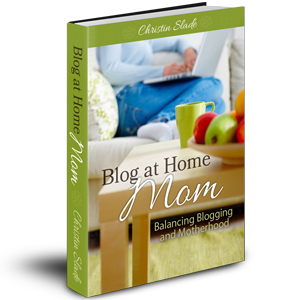 I'm in the process of re-reading it in order to work on applying the ideas. I cannot say enough good things about this book. It was an inspirational attitude adjustment chock-full of common sense ideas that were just what I needed. It's about blogging, but I bet even non-bloggers would find this book helpful. And if you buy the book, the funds go towards her family adopting two little girls from Ghana. So win-win.
I'm in the process of re-reading it in order to work on applying the ideas. I cannot say enough good things about this book. It was an inspirational attitude adjustment chock-full of common sense ideas that were just what I needed. It's about blogging, but I bet even non-bloggers would find this book helpful. And if you buy the book, the funds go towards her family adopting two little girls from Ghana. So win-win.She also has some great articles on her blog. But the book has so much more.
Another book I will be starting that I've heard lots of good things about is called Tell Your Time by Amy Lynn Andrews.
Click here to visit Amy Lynn Andrews and check out the book!
It's described as a straightforward, step-by-step approach to controlling your schedule and ensuring the important things don't fall through the cracks. Sounds like just what I need.
Here are a few more links to helpful websites.
FlyLady
Housekeeping Schedule from the Time Warp Wife - I love the printable list that goes with this. I printed a mini version of it and refer to it every day to help keep me on track.
Beautiful Clean House in Just 30 Days from The Legacy of Home
My Pinterest Page I've pinned other ideas and printables on my pinterest page. I didn't link directly to them but if you would like to browse, you can :)
Free Printable Planners- A great list of free planners for general use.
Helpful Articles on Putting Your To-Do List and Planner to Work
Do you have any helpful resources to share?


1 comment:
I also really enjoyed Blog at Home Mom! It made me smile to see the tabs on your planner - I had to do the same thing with mine :)
Post a Comment